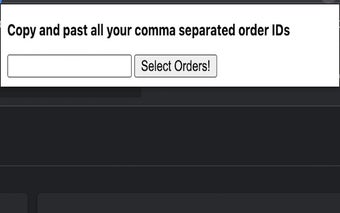Chrome Add-On - Add Orders in the Application Zen Stores
This add-on for Chrome will display a list of orders in the application Zen Stores. Selecting the delivery date you want will copy the data for that date in the application Zen Stores, so you can choose and import orders in the application.
To install this add-on you need to have the Chrome browser and the Zen Stores application installed in your browser.
Once installed you can use it like a normal Chrome browser, you just need to select a date from the list provided, then the button to copy the orders. The new data will be available in the application Zen Stores.
Note that there is no way to save your order data, you will have to re-enter the data.
This extension can be used to import the data to Zen Stores to view the order details and for any other purpose, so I recommend using it only in this way, you will not be able to add new orders for deliveries that are not already available.